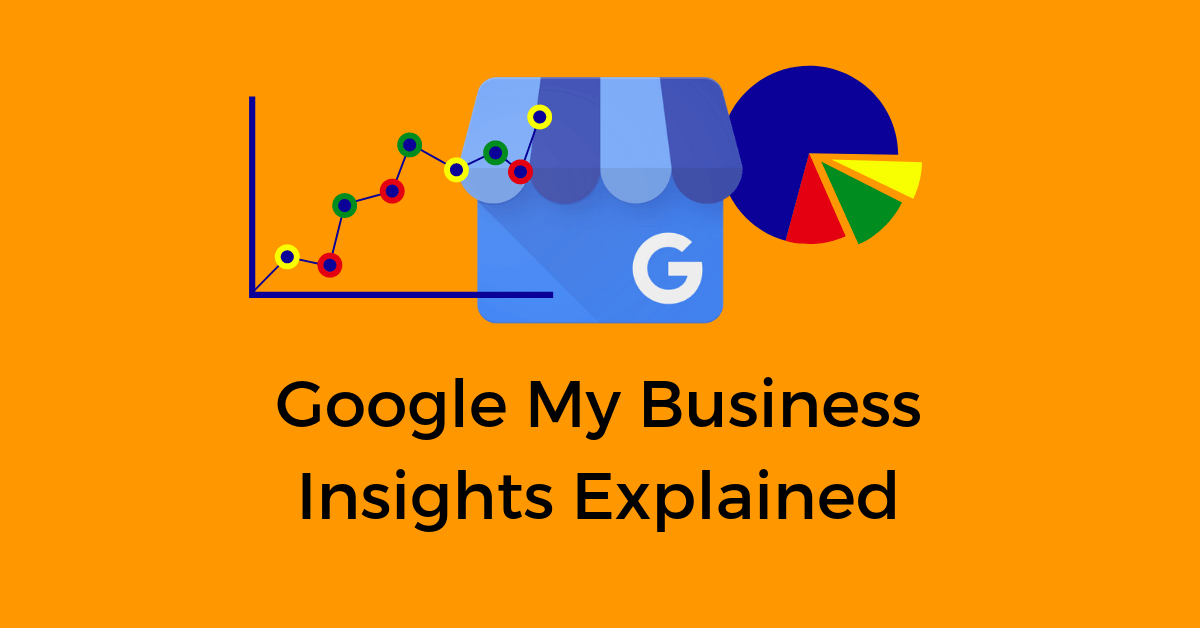There are many questions that often come up about how to properly interpret Google My Business Insights. I’m going to break down the different sections and explain what they mean.
How Customers Search for your Business
This chart is only reporting on impressions (not clicks).

- Direct = People that are searching for your business by name or location. I would say you can attribute these impressions to other forms of marketing since the person has already heard about you. A lot of these impressions are most likely existing customers as well. These are searches that return a knowledge panel of your business. I got confirmation from Google that impressions will count in this section when the search results only list a single business listing (so this could be misleading in cases where you see a one-box for a non-branded query).
- Discovery = People that are searching generic categories and see your listing (auto insurance, dentist near me, italian restaurant etc). These are impressions you can most likely attribute to your SEO efforts.
- Branded = These are searches for a brand your business sells that return a set of results (you are not the only one listed).
What is The Difference Between Branded & Direct Searches?
We often see a lot of confusion around the difference between branded & direct searches so I’m going to give some examples. This is a car dealer that sells for Nissan (a brand) in Woodbridge, VA. When you are located near the dealership and you search “Nissan dealer near me”, you get a single result. This would be counted under direct.

However, if you move a little further away from him and do the same search, you now get a 3-pack. This would be counted as branded.

For more examples of what is considered branded vs direct, see this forum thread.
What is The Difference Between Branded & Discovery Searches?
One way to tell if Google knows a term is branded is to see if the 3-packs have an ABC label on it. For example, “botox” returns a normal 3-pack but “progressive insurance” returns a branded 3-pack that has the ABC label. For more on these different types of 3-packs see this article.
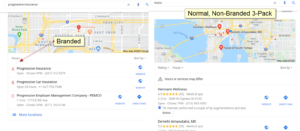
However, since this only appears to happen when business names contain the brand being sold, it’s not always the case for businesses that carry products. I’m currently trying to get more clarification from Google on how they distinguish a branded term from a discovery term.
Where Customers View Your Business on Google

This graph is a bit confusing if you don’t understand that when both boxes are checked, the graph is cumulative (the top of the graph includes the total of both numbers). So, for those of you scratching your head wondering why the heck the graph is up near 60 for July 25th in this picture when you hover over it, it’s saying 17, you’re not alone. Here is how you actually see the numbers – the total searches on Maps was 41. The total searches on Search is 17. Therefore, the total for the two is 58, which is what the graph is showing. Yes, very confusing. To avoid confusion just look at the graphs separately (only click one box – either Search or Maps).
Searches on the Local Finder are included in “Search” since they happen on Google.com and not Maps.Google.com.
Views in Google My Business Insights are like impressions. They are not clicks, they aren’t reporting on unique users, and they aren’t measuring just searches. Any time a user sees your listing represented anywhere on the map; it counts. They are counted per view so if a user saw the listing on search and then clicked to maps, it would count as 2 views. This section is extremely volatile and we don’t suggest using it for much. See this other article for more on how views are calculated.
Customer Actions

Driving Directions
This section shows where your driving directions came from if you have enough of them. Google will also show details about the areas where your direction requests come from including a nice heat map. If driving directions seem high, it’s probably because you are in a building and Google is counting driving directions that were actually to other businesses at the same address.

Phone Calls
Don’t be surprised if the numbers on this graph don’t match the numbers under “customer actions”. This graph shows 4 weeks whereas the actions section shows 30 days.
As Tim Capper illustrated, you can still copy and paste the values into a spreadsheet if it’s easier to interpret the data that way.
Chat To You
The GMB Messaging feature is the newest feature that generates insights data. You first need to setup the GMB Messaging feature before Google can collect this data. Additionally, if you are using a 3rd party for the messaging feature, the graph inside GMB Insights might show zero even if you actually have been receiving messages. In this example, the business is using Podium for this feature and has been receiving messages but GMB Insights shows zero.

Photo Insights
Photo Views
My church (in a very small town) gets an average of 20-40 photo views a day. Their monthly photo views exceed the number of people who actually attend the church. When I asked Google for an explanation for this, they said that “view photos” is counting both impressions (the photo appears in the 3-pack or knowledge panel) and if a user clicks to go to the photos. So these really are not clicks but rather impressions (and could be very misleading).
This section will also compare the number of times your business photos have been viewed, compared to photos from other businesses.
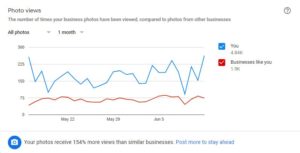
Photo Quantity
This section compares the number of photos that appear on your business, compared to photos from other businesses. It breaks them out by “Customer Photos” and “Owner Photos”
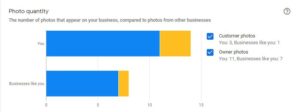
Popular Times & Visit Duration
Popular Times data gets pulled into the Insights section of GMB for businesses that have a decent amount of foot traffic. If you have “Popular Times” displaying in your knowledge panel then you will likely see the data in Insights as well. Visit duration is calculated slightly differently. It’s based on how much foot traffic you’ve received in the last few weeks whereas Popular Times is looking at the data from the last few months (reference).

Search Queries
This section focuses on the search terms people typed into Google to find your business. The numbers under Search Queries might appear smaller than other metrics you see in Insights for the following reasons:
- Unlike all the other data inside Google My Business Insights, search queries are showing the number of unique users.
- It only includes queries that meet Google’s privacy threshold.
It’s important to realize that the data here shown for “1 quarter” is not representing the last 3 months. It doesn’t get updated in real time and often will show the same data for several weeks. Unlike other parts of GMB Insights, it doesn’t display a graph that clarifies what date ranges it’s pulling from.
Does Insights Data Include Data From Google Ads?
Yes. If a business has an Google Ads account that has Location Extensions added, the users will be taken to to the Google My Business listing when they click on the extension.
When a user clicks on the ad in the 3-pack the person would get taken to the GMB listing (not the website). Clicking on the listing would count as a search in Google My Business Insights. If the listing shows up as an ad and then also as a listing organically in the 3-pack, it would count as 2 searches (impressions) in GMB Insights.
There is currently no way to track Google Ads data separately from regular organic data in the GMB Insights section so my recommendation would be to add a call tracking number in the Google Ads Location Extension field in the Google My Business dashboard so you can accurately track the calls from ads.
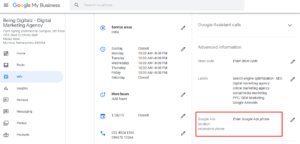
Does Google My Business Insights Data Include Voice Searches?
If someone searches for a plumber near them on their Google Home or using the Google Assistant, is this counted in Google My Business Insights? The current answer is no. The data only includes visual searches.